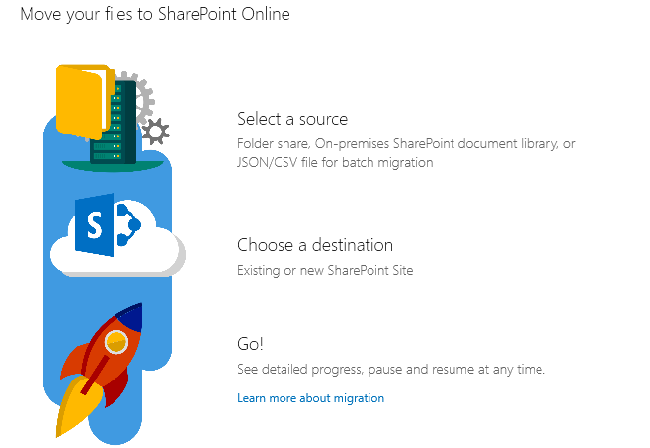Create custom Client Side Web Part using SharePoint Framework (SPFx)
Hello everyone, in the previous article we saw Modern SharePoint and Modern SharePoint vs Classic SharePoint in SharePoint Online now in this article, we will discuss the following points: Overview of SharePoint Framework (SPFx) Set up configuration Office 365 tenant app catalog site Set up configuration SharePoint Framework development environment Steps to build SharePoint client-side
Read more