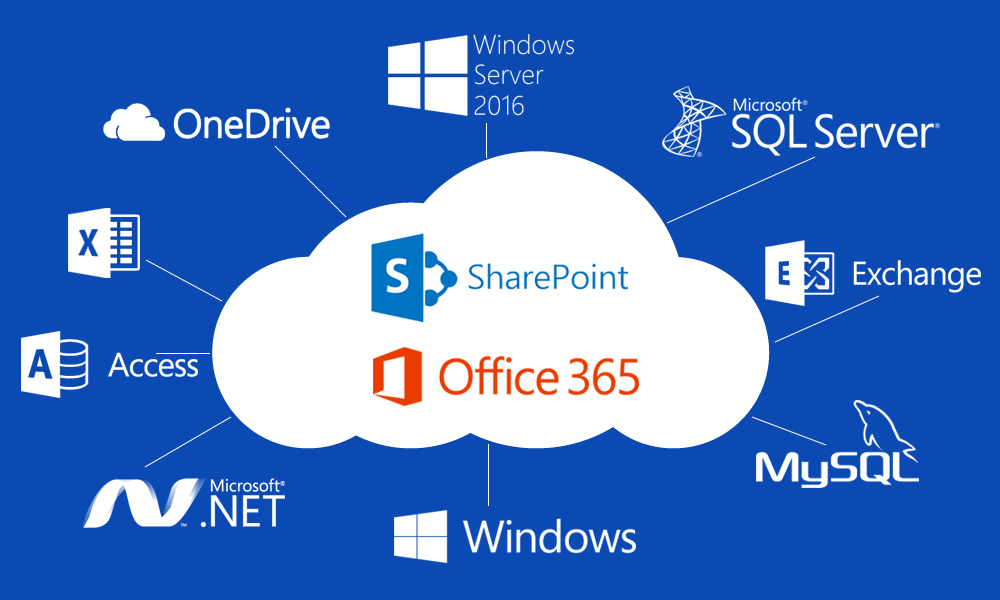Check in and Check out feature in SharePoint
In this article, you will get information about the Check-In/Check-Out Feature in the SharePoint library, use of this feature. If you want to edit the file and do not want to update another user at the same time for the same document, SharePoint provides the check-in/check-out feature to avoid this kind
Read more