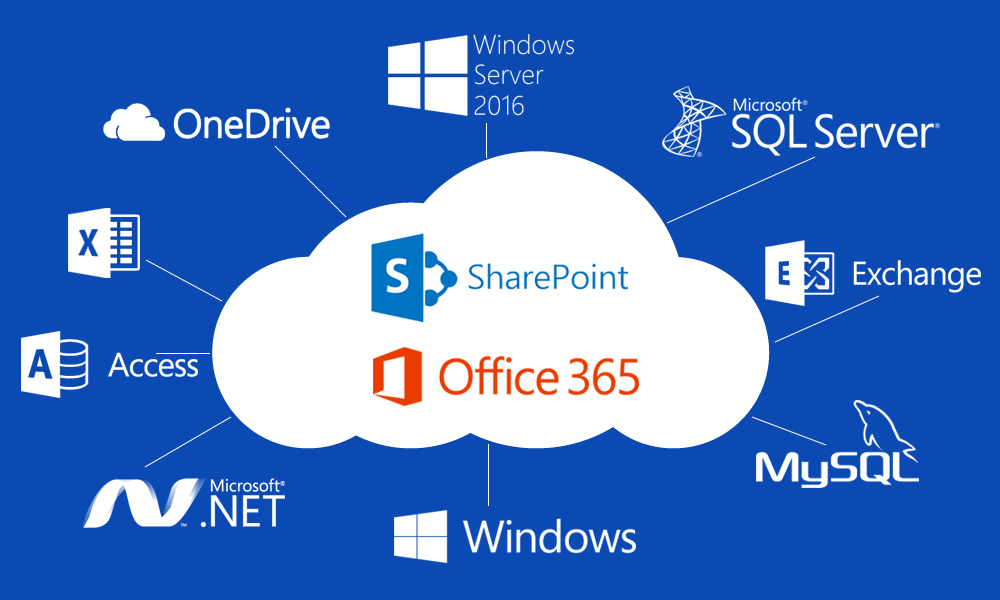How to add and read SharePoint Hosted custom App Part properties
Hello everyone, in this post we will discuss about custom Add-in Part properties with how to add and read custom Add-in Part properties. If you are reading this post first, I would recommend to read SharePoint Hosted Add-ins as an App-Part first, that mentions what is an app part and how to create and
Read more