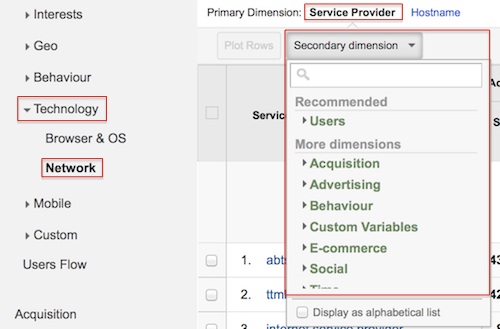Just noticed that one of Google Analytics reports shows the list of service providers who visited your website. This can be valuable for many sales and marketing teams. You can get list of companies who have visited your website and related info. Lets get to the report first:
Step 1: Login into Google Analytics
Step 2: Select the website you want to see the report
Step 3: (From left navigation) Expand “Audience” and then “Technology”
Step 4: Click “Network” which is under “Technology” (see screenshot below)
So, what is “Service Provider” at Google analytics and how does that help?
Service provider is tracked using the IP address. Most well setup companies and many start up companies uses static IP address. This essentially means for users who visited from their office will show the actual company name in list of service provider. If the same person visits from home network which often won’t have an static IP, you will see the local internet service provider’s name (e.g. Comcast, ATT, Hathway)
You could also play around with additional dimensions to analyze your visitors:
Assumption: you have your website registered at Google analytics