This post was most recently updated on July 26th, 2017
Recently i face problem where i found Site Assets library is missing in site content. I found a simple solution to get Site Assets Library by activating Wiki Home page Feature under Site Features.
To enable Site Pages and Site Assets Go to Site Settings > Manage site features and click on Manage site features it will open Features Page.
Then find ”Wiki Page Home Page” and Active that.
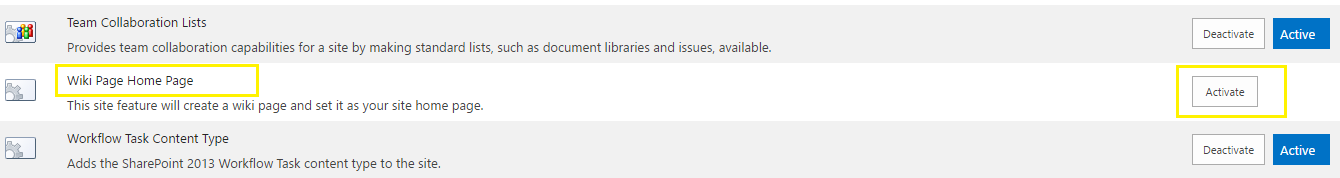
Once you Active Wiki Page Home Page feature you will be see Site Assets and Site Pages under Site Contents.
Note :- This feature is Activated by default for the Team Site.
Your feedback is highly appreciated.

Your article is really helpful.
Thanks
Thanks