This post was most recently updated on October 20th, 2020
We often get request from client to remove user from entire site. This is no longer tedious task now. You can follow below steps to achieve this.
- Open your SharePoint Site
- You can directly hit the URL <siteURL>/_layouts/15/people.aspx?MembershipGroupId=0
- This will show all the list of users who has access on the site
- Select the User Name you want to remove from Site Collection
- Click on “Delete Users from Site Collections” link under “Actions” menu
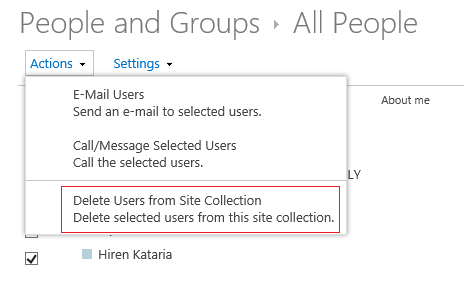
- You will notify with alert for your confirmation. Press “OK”.

- This will remove the selected user from entire site collection.
