A SharePoint list is a collection of items that can be share with team members and other user in group.
Steps to create SharePoint list
- From Setting menu click on Add an App link to add the Custom List.
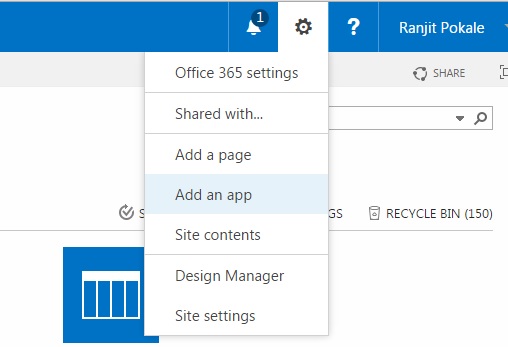
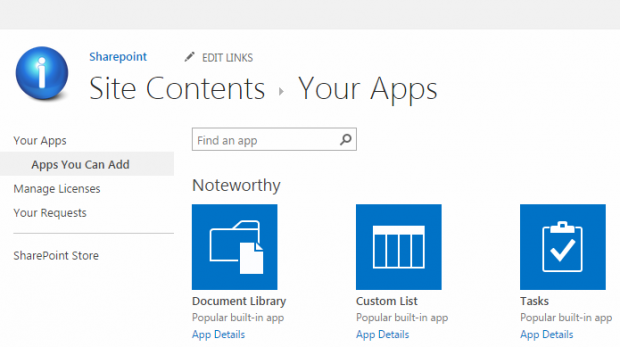
- Click on Custom List Give Name of list.
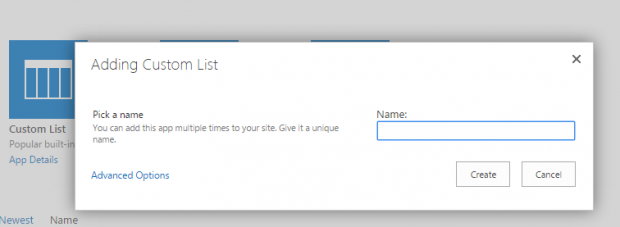
If you want to give Name and Description of List click on Advanced Option shown in blue color. After click on Create button.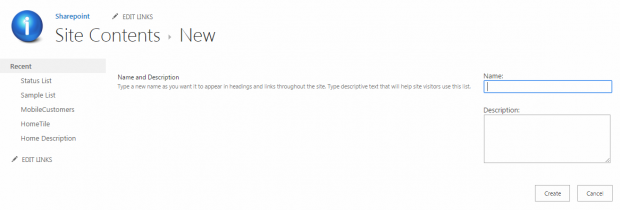
Cool, you can see the below screen, list has been created successfully.
A list is shown in Site Content after clicking on list, default column Title is shown.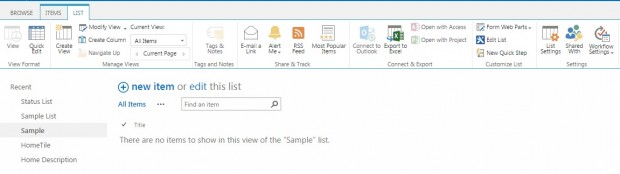
Read more on SharePoint List..
