There are many ways available to migrate the WordPress website from one domain to another. Previously I have added the database queries to migrate the website from one URL to another.
Now we will see the use of plugins to change the database URLs for migration purpose. Purpose of using plugins for updating the URLs from database is:
- While updating the URLs manually using the db queries does not give us the proper updated URLs. Since WordPress stores many serialized data in database tables which consists of the URLs which need to be updated. Such data can not be updated using simple queries.
- There are many theme and plugin settings are stored in database which may lost after updating the URLs manually.
- For keeping everything as it is we must use plugins to change the DB URLs.
There are many plugins available in market for migrating the DB of WordPress website. But I will prefer WP Migrate DB which is freely available.
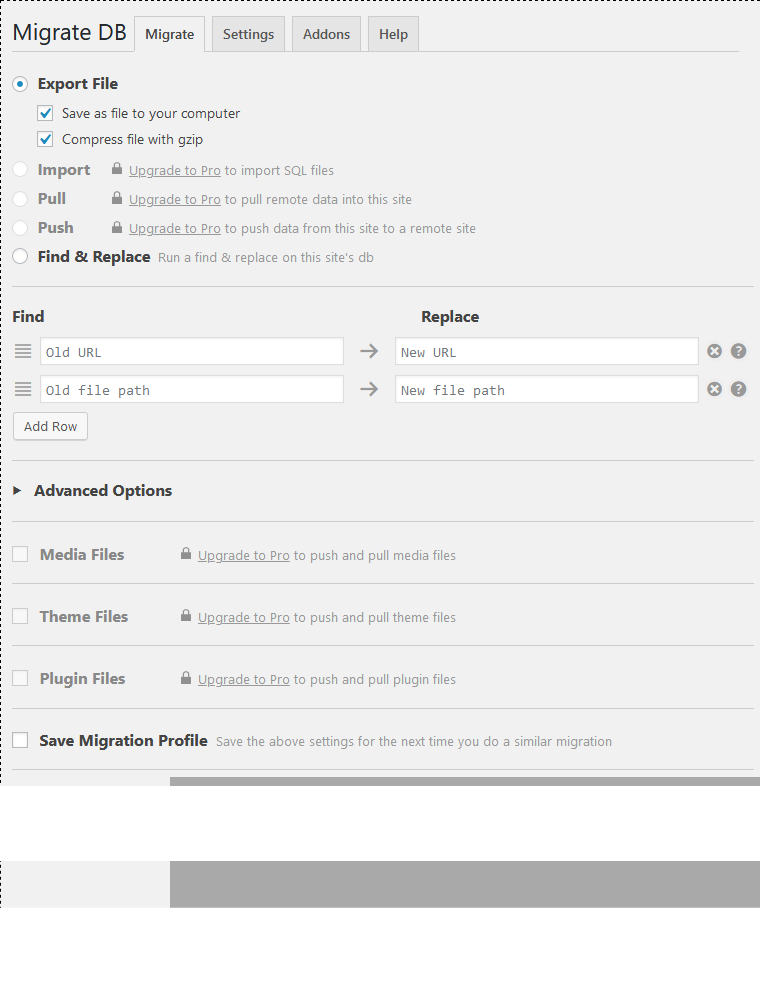
As you can see in the screenshot above there is very simple process to update the URL and file path of the site. We just have to add the old URL of the site and the new URL to be replaced. By doing this process we can easily get the database .gzip file which we can easily add to the new site setup. This process is very simple and can be done in few minutes. Also there is no loss of any theme settings or widgets settings etc.
