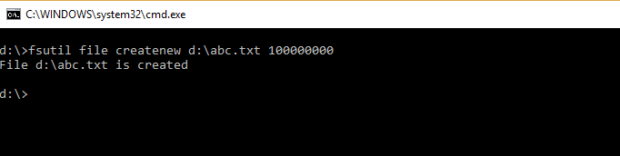This post was most recently updated on June 17th, 2019
While performing software testing we always need test data. To test file related scenarios like upload , download etc we need test files.
Follow these 2 simple steps to create file with specific size limit.
Step 1) Open command prompt (press windows key then type command and press Enter)
Step 2) Type below command
fsutil file createnew <filename> <filesize> (here filesize in bytes)
for example if you want to create 100 mb file then use below command
fsutil file createnew d:\abc.txt 100000000
Press Enter
Step 3) If you check in D drive you will observe abc.txt file with more than 90 MB size.
For more information about fsutil command follow this link on Microsoft site