This post was most recently updated on August 5th, 2024
While SharePoint doesn’t have any version button or version infobox, so it’s difficult to find which version of SharePoint am I using? So in this article, we will show you how to check the SharePoint Online version without any code.
There are 3 ways to find out the version number:
- Service cnf file
- Using Browser Dev Tools
- Using Powershell
To check version with Service cnf and Browser Dev Tool for that you have to login SharePoint site.
1. Service cnf file: Service.cnf Contains meta-information about the web. To know more about List of Special Files and Directories.
- Open your SharePoint site in browser https://[your site url]/_vti_pvt/service.cnf
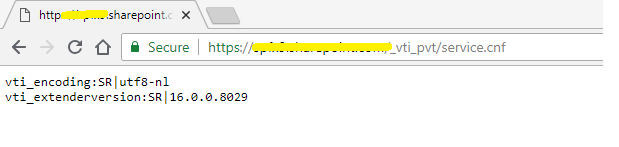
- As you can see, my current version is 16.0.0.8029
2. Using Browser Dev Tools: The Second way is to check the version using Developer Tools, to open Developer tool press F12. I am using Chrome browser you can use IE, Edge or another browser.
- Go to Network Panel
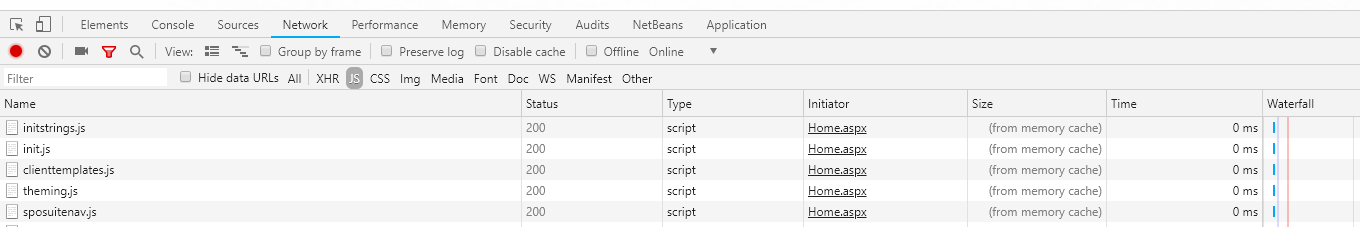
- If you don’t see any request in Network panel reload the page, Now you will get all the requests, I filtered by Scripts under Network panel.
- Select any core file, in my case I choose init.js
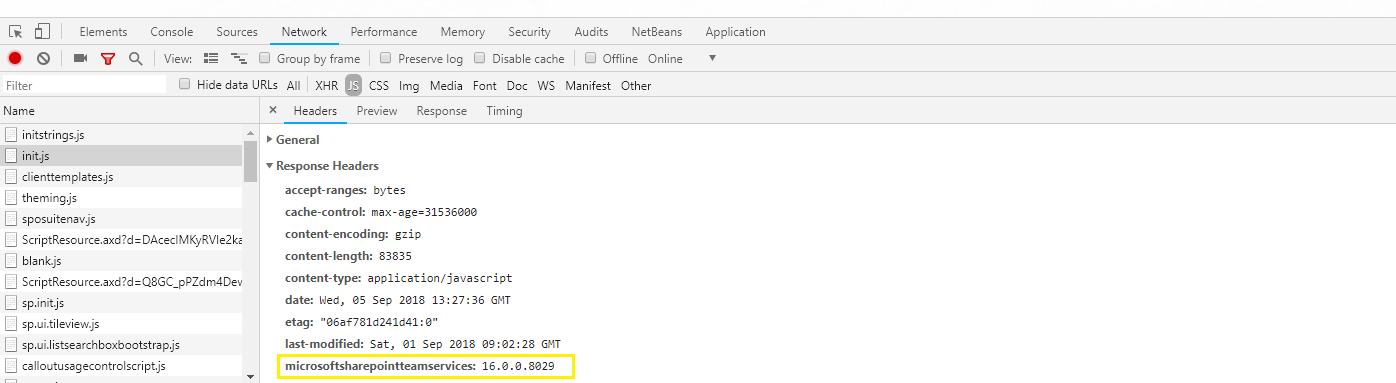
- You can see Response Headers will include the current version on the Headers tab, under microsoftsharepointteamservices
3. Using PowerShell: The last way is using with PowerShell command for that you have to need Username and Password. There are two Power Shell tool Windows PowerShell and SharePoint Online Management Shell available and we will use Windows PowerShell.
- Open Windows PowerShell
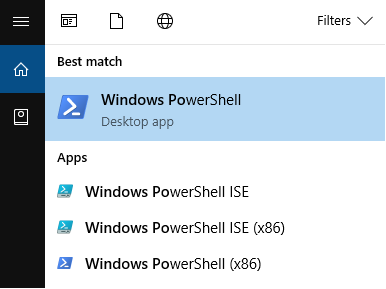
- Write the below given PowerShell Command and Hit the enter
Connect-PnPOnline https://dummy.sharepoint.com //Connect to a SharePoint site
Get-PnPContext //Returns a Client Side Object Model context
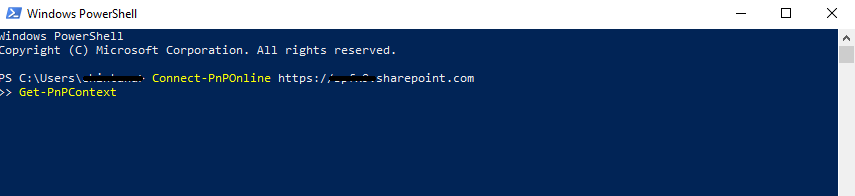
- Insert your SharePoint login credentials
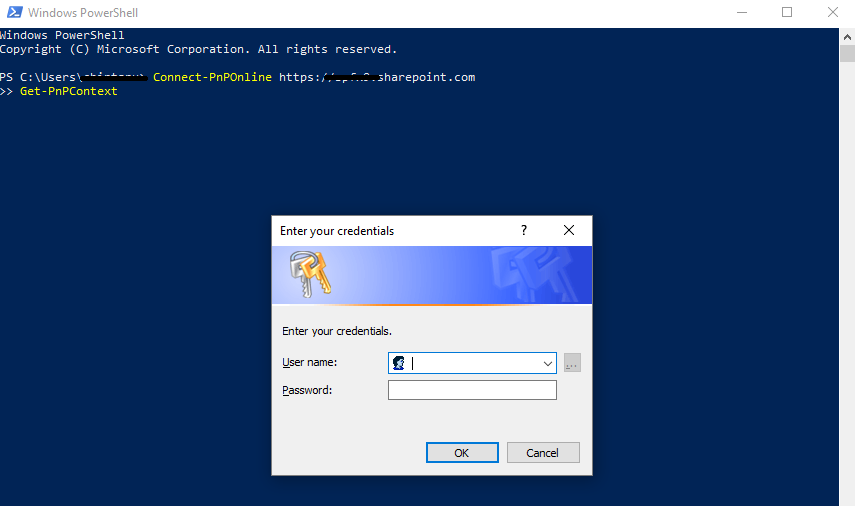
- It will return Client Side Object Model context details with SharePoint Version
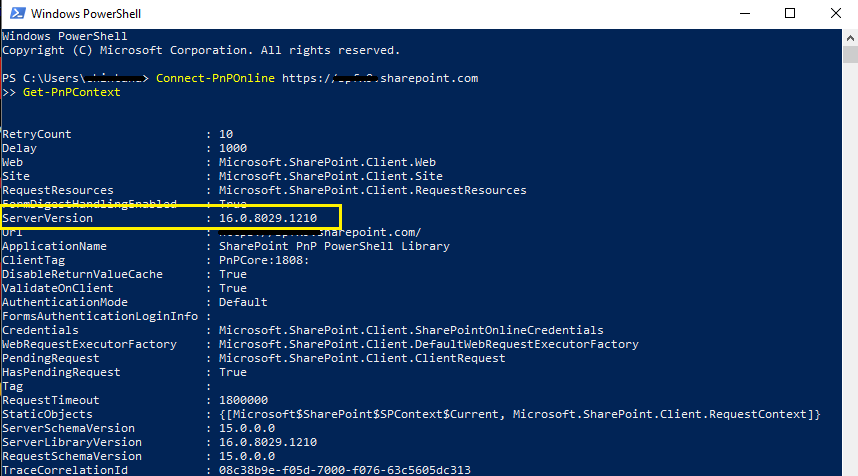
Resource Url: What’s my SharePoint Online version?
Hope you find it helpful. If you liked this article, then please share and comment. Your comment and suggestion will be greatly appreciated.
