Recently I had faced trouble to find my SharePoint Hosted Add-in deployment URL because I want to deploy my Hosted App in another office 365 site.
After some research, I have found the solution and want to share with all.
How to find the Deployment URL?
- Select the project file in Solution Explorer

- Press F4 (or View, Properties Window).
- In the properties which appear in the new window, there is a Site URL. This Site URL is the deployment URL of the SharePoint Hosted App.
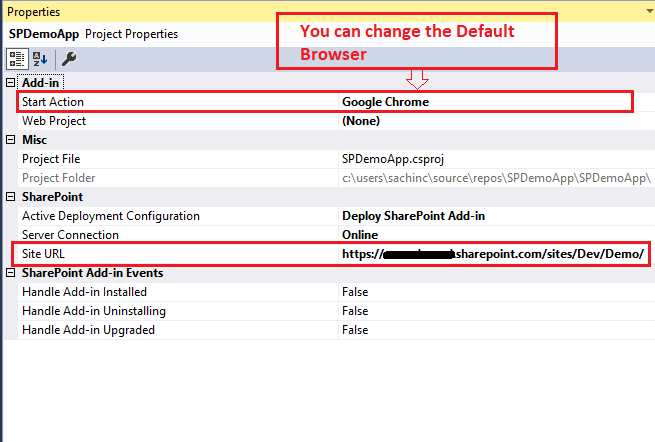
How to change the deployment URL?
There are two ways to change the deployment URL of the SharePoint Hosted App.
- Using Solution Explorer
- Select the project file in Solution Explorer, Press F4 and Find the URL

- Change the URL inline from Site URL dropdown, Once you Changed the URL it will ask to you for Login.
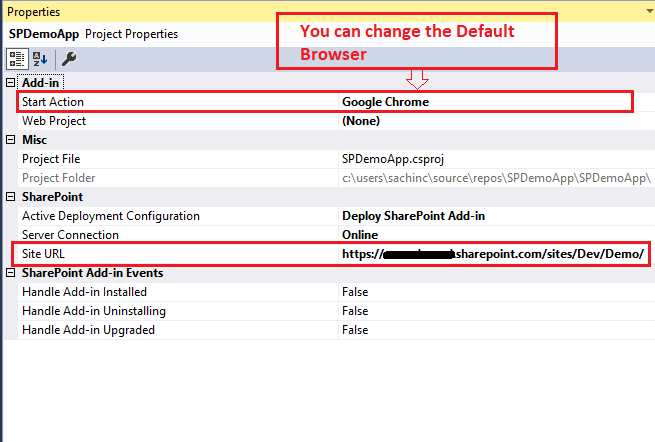

- Select the project file in Solution Explorer, Press F4 and Find the URL
- By Editing csproj. user File
- Right Click on Solution and select the Open folder in File Explorer option.
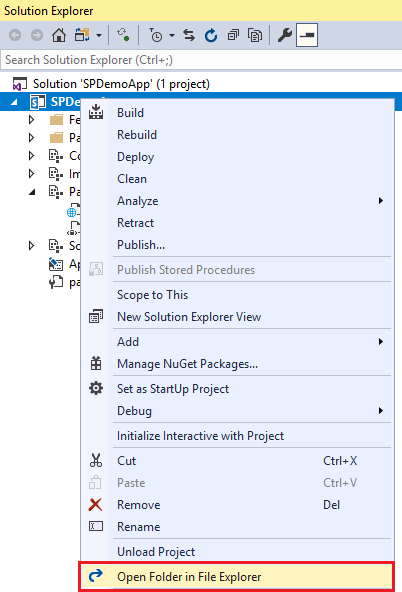
- Drag and Drop csproj.user in Visual Studio
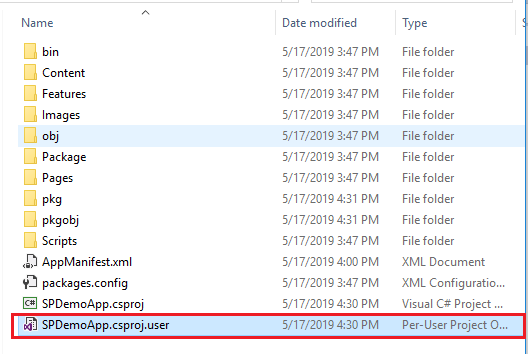
- Change the URL between “SharePointSiteUrl” parameter, also you change the action browser in “OfficeAndSharePointStartAction”
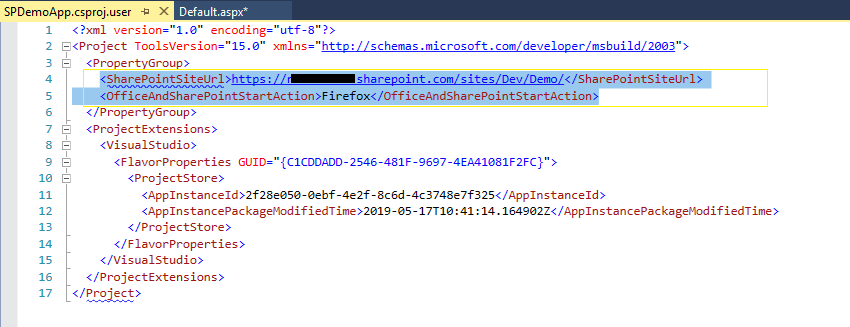
- Save the file
- Right Click on Solution and select the Open folder in File Explorer option.
If you liked this article, then please share and comment.
