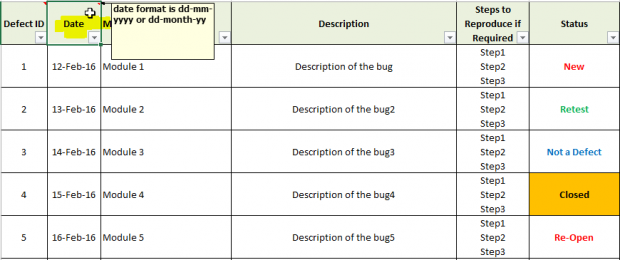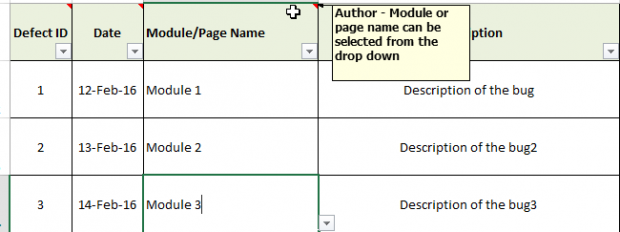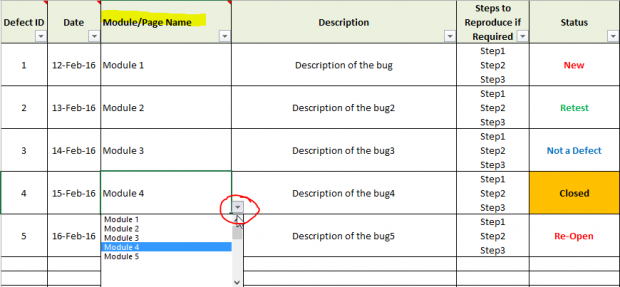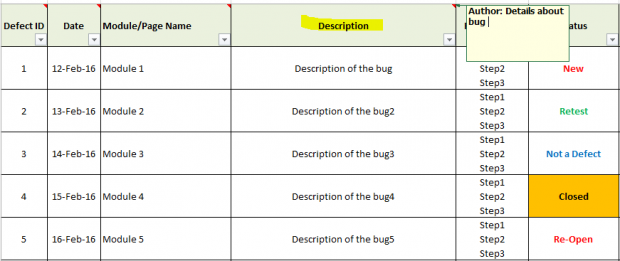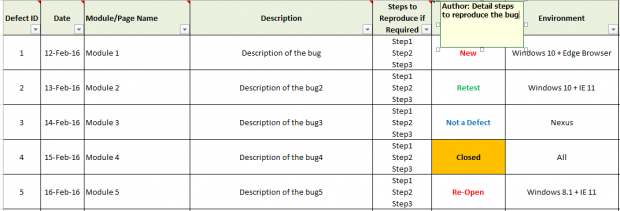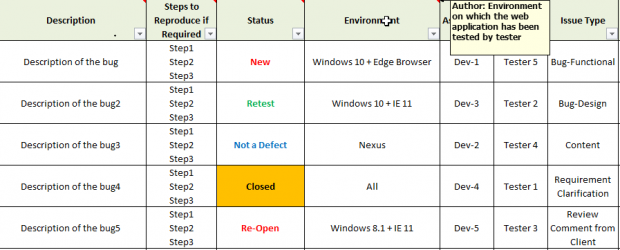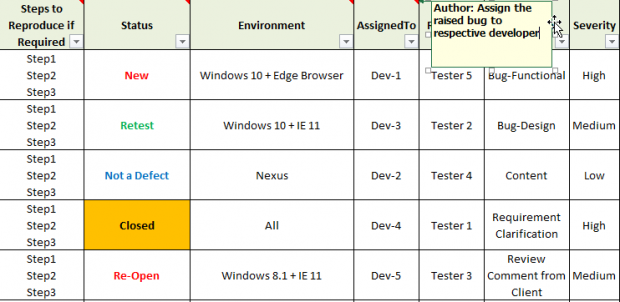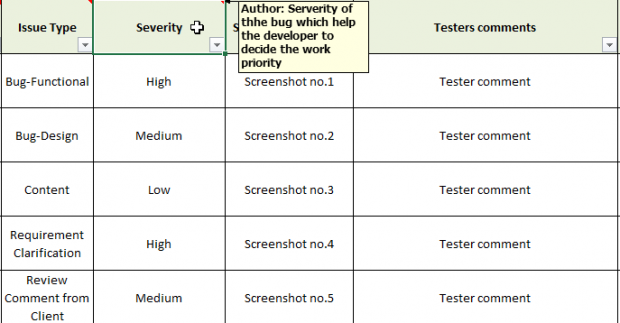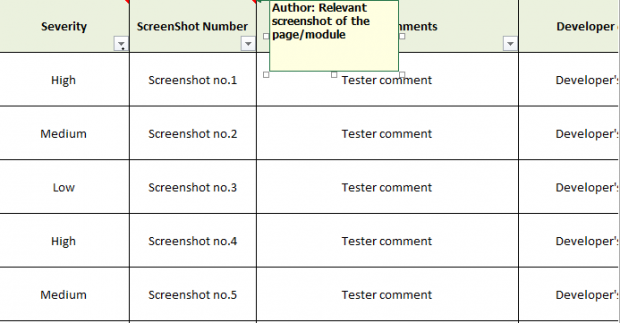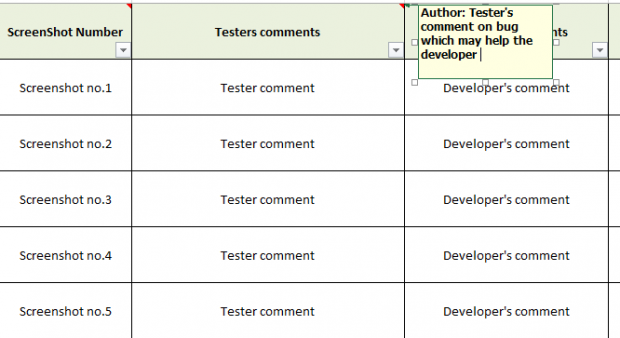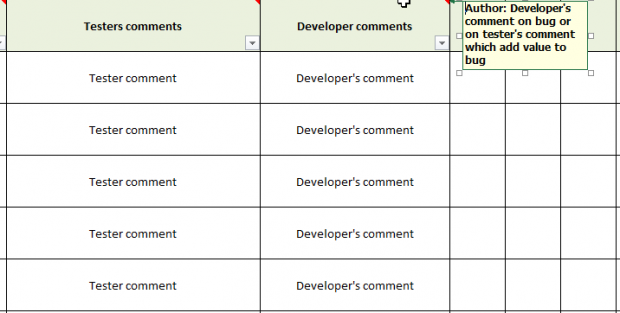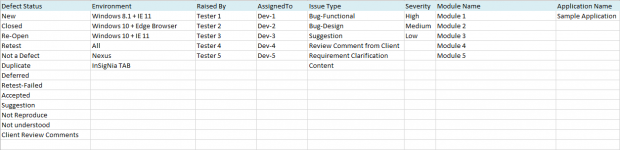This post was most recently updated on June 17th, 2019
A bug tracking or defect tracking is to keep the track of software bugs in software development projects.
To track the bugs in proper way and share it with developers or concern person to take the action it is necessary to have a good bug tracking template
Why it is good to have a bug tracking template
- A bug tracking template makes it easy to collect information into a sheet, collaborate, and keep all the taken action in sync
- It is easy to track severity and priority of the bug for tester as well as developer
- Team can add all the necessary information at one place to report a bug. E.g. Description, Browser, OS or device type etc.
- Easy to maintain the impacts on user experiences
- Bug tracker help to maintain the log and changes done in particular module
- A bug tracker can have different access level for different type of user like viewer, editor and admin
- Work simultaneously with everyone shared to the tracker .To help you see changes, tracker will notify you when multiple collaborators are working on the sheet.
Who can use the software testing template?
The software testing template is still be using by small startups who cannot afford tools available in market and having too small team to use open source tools available or fresher’s who are new in software testing fields.
The excel template can be used commonly by a team with OneDrive or Google Drive so it will be easy to maintain and accessible too.
If you have a good template for bug tracking, it will become much easier for your team to report quality bugs which can be understood and used by everyone.
Below is the some suggestion to create a software testing template in which three sheets are maintained
- Bug list – For reporting bugs
- Configuration – To configure the categories of bug list dropdown fields
- Reports – Consolidated reports form bug status and count
About this template– This template will provide you to raise a bug, to maintain bug status, to assign bug as well as to customize current template
- BUG LIST –
Must have field in a decent bug tracker
- Defect ID – This will be unique id for each bug.
- Date – Date on which bug has been reported to be recorded
- Module/Page Name – Page or module in which bug has been found is populated in pre-defined list. This is to be precise about the modules to be worked on for particular release.
- Description – The detail description or information about the bug which is not able to cover in steps to reproduce
- Steps to reproduce if required – Details steps to reproduce the bug which will help the concern developer also save the time.
- Status – The current status of the bug like new, resolved or closed etc. to be mentioned in status
- Environment – The bug has been found on which platform or on device is listed down
- Assigned To – The name of the developer who is responsible to resolve the bug will get selected from the dropdown
- Raised By – The name of the tested by whom the bug is raised
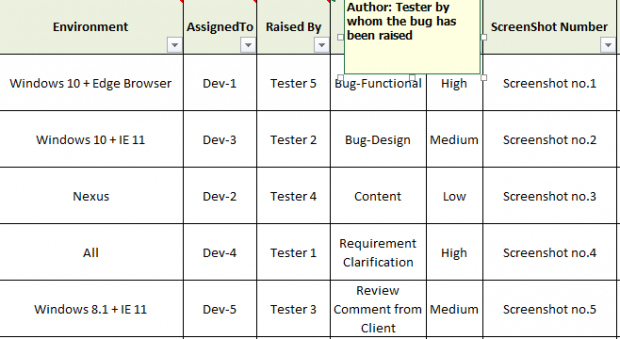
- Issue Type – The bug type should be specified like functional, design, content etc.
- Severity – This column describes the severity of bug which will help developer to decide the priority of the work to be done
- Screenshots – The relevant screenshots can be updated against the bug
- Testers comments – Tester’s additional comment which might needed by developer which fixing the bug.
- Developer comments- Developer’s comment on bug raised to inform or add value to tester’s point
Download free bug tracking template here
2.Configuration
How to add categories in dropdown –
- Type the list of valid entries in a single column. If you like, you can hide this column (select Format, Column, Hide) or keep it in different sheet of same excel book
- Select the cell or cells that will display the list of entries.
- Choose Data, Validation, and select the Settings tab.
- From the Allow drop-down list, select List.
- In the Source box, enter a range address or a reference to the items that you entered in step 1.
- Make sure the ‘In-cell dropdown’ box is selected.
- Click OK
- Reports:
Project manager is able to fetch the reports from the excel in graphical presentation which is helpful for planning and to take corrective actions
Download free bug tracking excel here