A site Content and Structure feature is used to manage both the content and structure of your SharePoint site collection. To activate this feature you need to have a publishing site.
We need to activate below two feature to convert any site to Publishing site
- SharePoint Server Publishing
This feature create a Web page library as well as supporting libraries to create and publish pages based on Active page layouts.
Path: Site setting ->Under Site Action -> Manage site features - SharePoint Server Publishing Infrastructure
This Feature Provides centralized libraries, content types, master pages and page layouts and enables Active page scheduling and other publishing functionality for a site collection.https://mundrisoft.com/tech-bytes/wp-admin/post.php?post=1642&action=edit
Path: Site setting ->Under Site Collection Administration -> Site collection features.
Major Action Supported
- Move entire sub site.
- Copy items.
- Move items.
- Delete items.
Go to the Site Content and Structure page
Click on Site Setting->Site Administrator->Content and Structure.

The Content and Structure page have whole site collection hierarchy as shown in below.
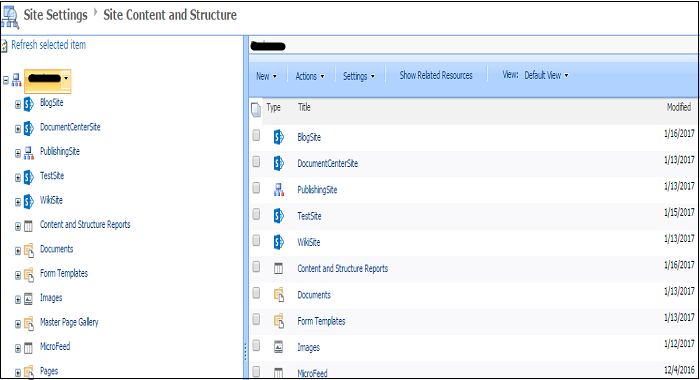
How to create sub site, list, page etc ?
On Content and Structure page move cursor on site and click on arrow to see available actions at site level.
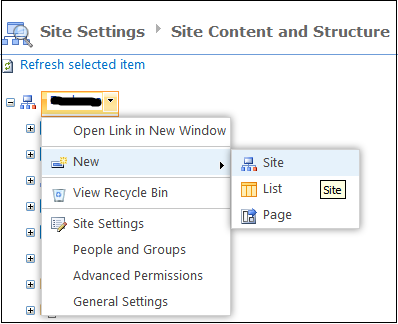
How to move, copy and delete items using content and structure?
We can only move and copy content from parent site to sub site or vise-verse within the same site collection.
Steps: How to copy files
- Select source site, under source site, select items either a document or folder etc.
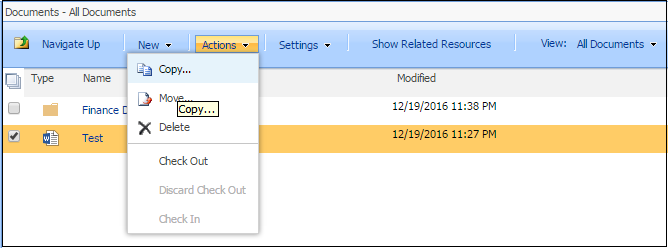
Click on the Copy under the Action Menu which will open the new copy popup window.
- Here we have to choose destination path it will be either same site or sub site.
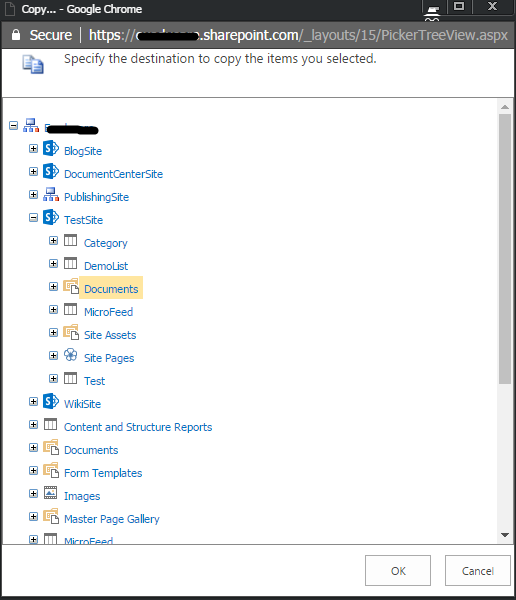
- Once the destination document library is selected SharePoint will start the copy operation.
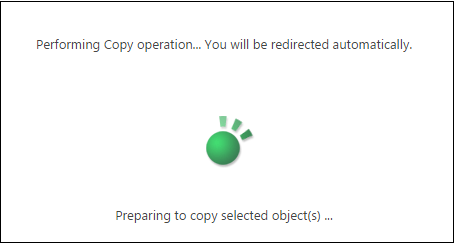
After completing copy operation it will automatically redirect to destination location.
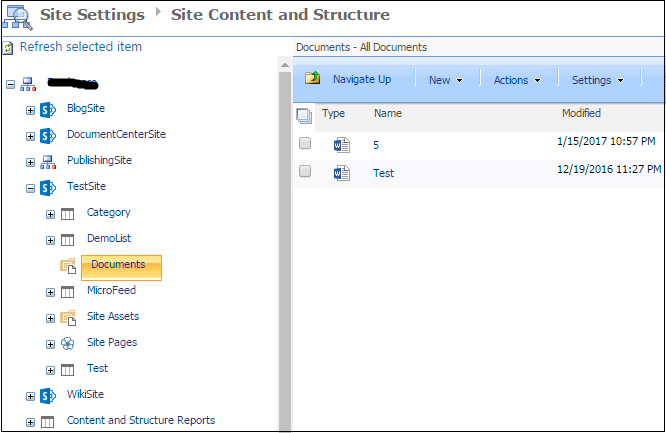
Similarly we can move, delete multiple items from one site to another sub site. We can also copy or move whole sub site.
