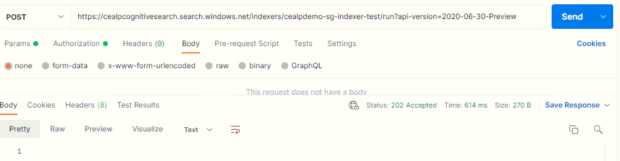This post was most recently updated on October 19th, 2022
Creating an indexer adds it to your search service and runs it. If the request is successful, the index will be populated with searchable content from the data source. A reset might be required if the data source schema has changed, or if you are modifying the change detection policy. A manual reset is also required sometimes when we find that the indexer has failed or if the search document count of its respective index is zero. A manual reset needs to be followed by a run too.
RESET INDEXER
- Method: POST
- URL: https://[nameof the search service].search.windows.net/indexers/[name of the indexer]/reset?api-version=[api version]
- Authorization:
Type – API Key
Vale- [Value of the Primary Key]
Add to- Header - Headers:
Content-Type- “application/json”
API-Key – [value of the api key] - Body: Not required
- Response: 204 No Content
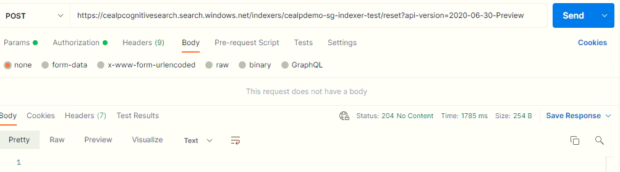
RUN INDEXER
An indexer can also be invoked on demand via the run indexer operation. The run operation can be scheduled through portal as well.
Method: POST - URL: https://[nameof the search service].search.windows.net/indexers/[name of the indexer]/run?api-version=[api version]
- Authorization:
Type – API Key
Vale- [Value of the Primary Key]
Add to- Header - Headers:
Content-Type- “application/json”
API-Key – [value of the api key] - Body: Not required
- Response: 202 Accepted