There are many sites or themes of webpages you must come across where you cannot access the text of the site directly. Here textise came into the picture….It can help web developers to access and to store content of the site in ordinary language without any constraint of format, coded or structured data.
• What is Textise?
It is a tool which keep only text on the web-page as it removes all the images, forms, scripts, fonts but it will keep the links on the page as it is so user can navigate to the other pages in text only format. It will render only text part of any web page.
It will help developers and testers to improve the quality of the webpage. SEO which is an integral part of the website and deciding factor of the SEO merits “Textise” help to optimize it.
Creates a text-only version of almost any web page. Great for accessibility, SEO and printing.
• How to use Textise?
A. Using Firefox add-on –
1. Launch the Firefox browser
2. Install the textise add-on
3. Go to the web-page you want to text-only
4. Right click on the page and select textise this PAGE
5. Or click on text is logo in extension list at the top
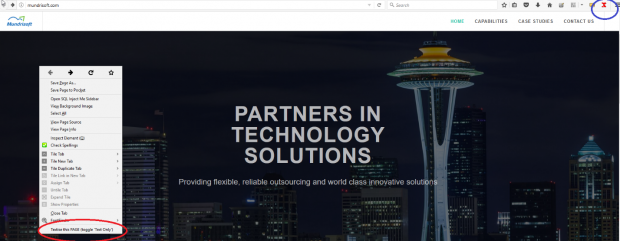
B. Using direct URL
1. Go to https://www.textise.net/
2. Put your URL or keyword in the search box
3. Click on Textise
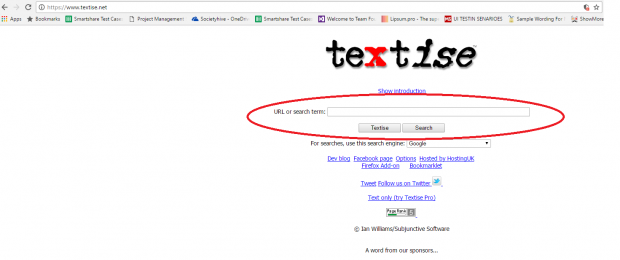
• Features of the Textise –
1. Easy accessibility to text only web-pages
2. Provide safety in case of suspicious website as it will read text-only
3. Important for SEO – as it will show you the text which search engine will crawl through
4. Easy to print the page
5. Open source tool

There is textise-it addon for Firefox for Android, you should add it to your post.
Thanks Dmirti for the suggestion, will surely work on it.