Jing is a free software from TechSmith to share images and short videos of your computer screen. It is not browser specific. Easy to use and understand for non technical person. A tester can easily and clearly communicate what actually the issue or bug is! More focused and easy way to highlight and comment and point out the particular part of a screen.
You can download it from: http://www.techsmith.com/download/jing/
Here are it’s top features:
1. Screen capture – image
Capture an image of what you see on your computer screen with Jing. Simply select any window or region that you want to capture, mark up your screenshot with a text box, arrow, highlight
2. Screen recording – video
Select any window or region that you would like to record, and Jing will capture everything that happens in that area. From simple mouse movements to a fully narrated tutorial, Jing records everything you see and do. Jing videos are limited to five minutes for instant, focused communication.
3. Quick & Easy Sharing
Send your screenshots and videos all over the web. As soon as you’re done with your screen capture or screen recording, it’s ready to upload to Screencast.com and share through IM, email, social media, and more.
4. Save the record on local machine
Save your screencast and record on your desktop and can upload the same image or video over system whenever you required.

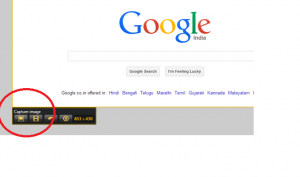
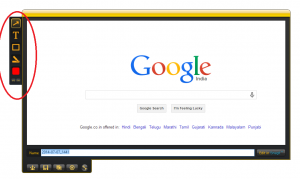
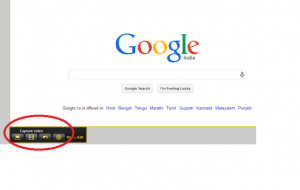
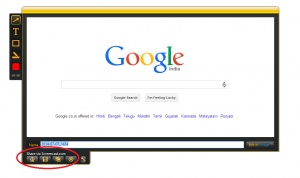

Great post! What a useful information provided by this blog! It’s remarkable. Thanks for sharing this helpful article. The information provided by this article on JING the software testing was really nice. Keep up the great work!