This post was most recently updated on July 31st, 2024
Hello folks,
Recently I was working on SharePoint Add-in app with two different lists. First is “Requests” and Second is “TimeSheetCategory”. “Requests” list fetching a lookup column “TaskCategory” from “TimeSheetCategory” list, but requirement changes and need another column “ORTCalculationPercentage” from “TimeSheetCategory” in “Requests” list.
In SharePoint OOB you can add additional column while creating a lookup column but in SharePoint add-in, there is no direct way. So I found the below solution which worked for me. Both “TaskCategory” and “ORTCalculationPercentage” are single line text.
Note: That the ID of the first field is referenced in the second field using FieldRef. ID value can be any random number for the second field. Don’t confuse between Static Name and a Name column. “DisplayName” you can see in below screenshot.
Here is my result after adding above xml snippet.
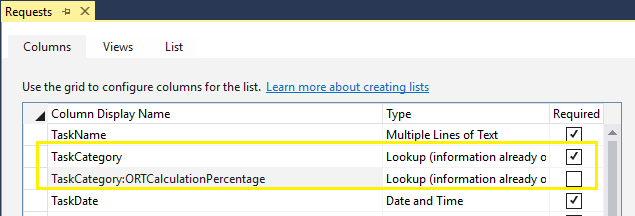
Hope you find it helpful. If you liked this article, then please share and comment.
