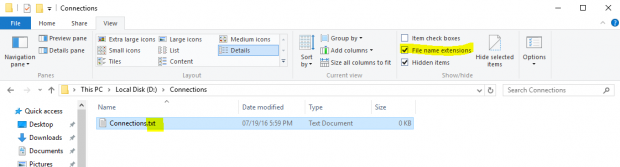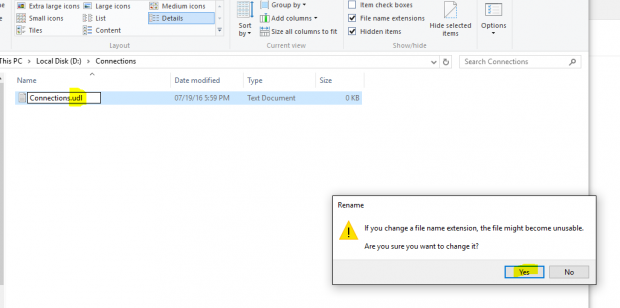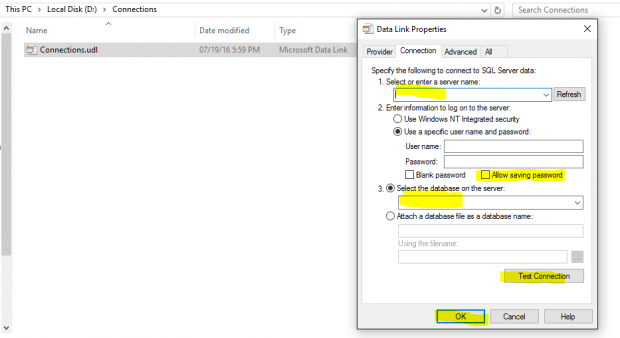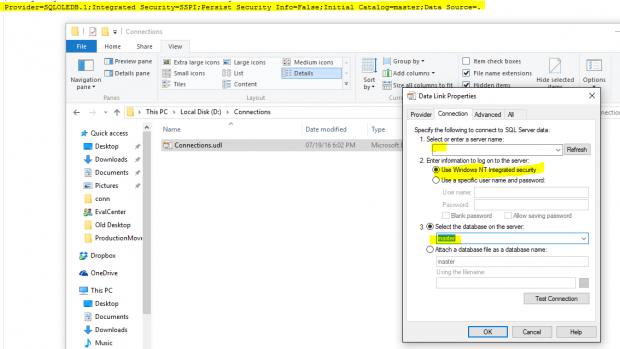Common issue generally every developer faces in his initial days of development is how to generate connection string that connects my application to the database. Especially when we don’t have sql management studio installed or if we are facing licensing issues.
Well, a text file can come to a rescue.
To overcome such issues and generate connection strings we need to follow these simple steps:
- Create a text file with any name eg. connections.txt
- Rename the extension of the file from .txt to .udl
- Double click and open the connections.udl file in the default app
- Set the relevant details in the data link properties manager and if you are using sql authentication then check the checkbox for ‘Allow saving password’ then click ‘OK’ after testing the connection
- Open the connections.udl file in a text editor.
Post comments if this helps